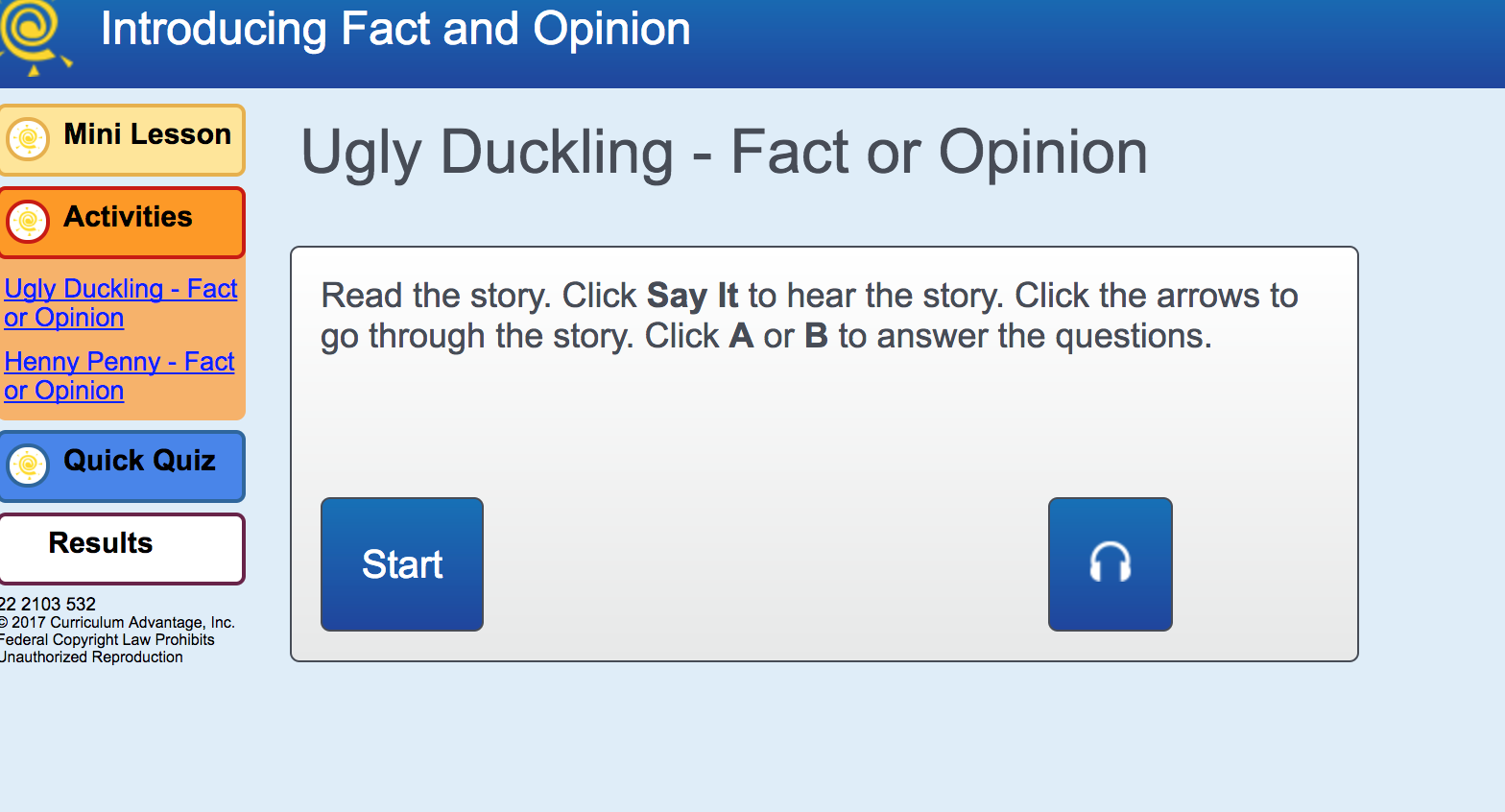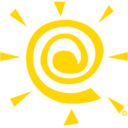Audio in New Content
closed
Judy Teevan
We are getting questions about how to initiate audio in the new content. The Start page has the following instructions: "Read the story. Click Say It to hear the story. Click the arrows to go through the story. Click A or B to answer the questions." The new content has a speaker image (no "Say it") and when you click it you have to click again into the story for the read aloud. Other activities have audio immediately from clicking the button, so it is not consistent within the product. It would be best to have consistency BUT another idea is to add a small box that pops up when you click the speaker that says "Click on the paragraph for read aloud". That would at least tell them how to hear it.
Jerry Henley
closed
Jerry Henley
Can you give me an example activity where the directions say say it?
Judy Teevan
Jerry Henley: